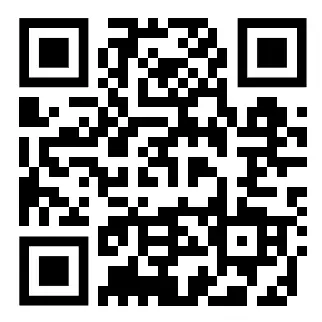In today’s digital age, content is the cornerstone of online visibility, customer engagement, and brand trust. For any project, whether it’s a business, non-profit organization, or personal initiative, a dedicated portal that serves as a central repository of all types of content—news, blogs, FAQs, and more—is not just beneficial but essential. This document explores the services required to create such a portal and provides compelling reasons why every project must include these resources.
Essential Services to Build a Comprehensive Content Portal
1. Content Creation Services
- News Articles: Keep your audience informed about the latest developments in your industry or niche.
- Blogs: Offer in-depth insights, how-to guides, opinion pieces, and thought leadership articles to engage readers.
- FAQs: Address common questions and concerns to improve user experience and build trust.
- Case Studies: Highlight successful projects or user experiences to showcase your value proposition.
- White Papers and E-books: Provide detailed research and long-form content to establish your authority.
- Video Scripts: Support multimedia content strategies with well-crafted scripts for explainer videos, interviews, or tutorials.
2. Content Management System (CMS) Setup
A robust CMS, such as WordPress, Drupal, or a custom-built platform, should be deployed to:
- Allow easy content uploads and updates.
- Enable role-based permissions for team collaboration.
- Provide analytics on content performance.
3. Website Design and Development
- Responsive Design: Ensure the portal is mobile-friendly and performs well on all devices.
- Search Engine Optimization (SEO): Optimize site structure, metadata, and content for search engines.
- Custom Features: Add filters, categories, and search functionality to help users find relevant content easily.
- Interactive Elements: Include comment sections, rating systems, and polls to encourage user interaction.
4. Social Media Integration
- Social Media Pages: Create and manage pages on platforms like Facebook, Instagram, Twitter, LinkedIn, and YouTube.
- Content Syndication: Automatically share portal content to social media channels.
- Engagement Campaigns: Run social media campaigns to drive traffic to the portal.
5. Multimedia Content Production
- Graphics and Infographics: Simplify complex information with visually appealing designs.
- Videos: Produce engaging video content, from interviews to tutorials .
- Podcasts: Record audio content for audiences who prefer on-the-go listening.
6. Analytics and Reporting
- Content Performance Metrics: Track page views, time on page, and bounce rates.
- Social Media Insights: Measure engagement, impressions, and follower growth.
- Conversion Tracking: Monitor how well the portal drives actions such as sign-ups, downloads, or purchases.
7. Maintenance and Support
- Regularly update plugins, themes, and backend systems.
- Monitor and fix technical issues promptly.
- Provide security updates to protect user data.
Why Every Project Must Have a Dedicated Content Portal
1. Centralized Knowledge Base
A dedicated portal serves as a single source of truth for all information related to your project. Whether it’s a blog post, a product FAQ, or the latest news, having all content in one place makes it easy for users to find what they’re looking for.
2. Improved User Experience
When users can easily access a variety of well-organized content, their overall experience improves. Features like search filters, intuitive navigation, and responsive design make it convenient for users to explore the portal.
3. Enhanced Brand Authority
Publishing high-quality, consistent content builds your reputation as a thought leader in your field. A well-maintained portal demonstrates professionalism and expertise, earning your audience’s trust.
4. Better SEO Performance
Content-rich portals rank higher in search engine results. Regularly updated blogs, optimized keywords, and backlinks from social media enhance your website’s visibility, attracting organic traffic.
5. Increased Engagement
By integrating interactive features like comment sections, polls, and social media sharing options, a content portal fosters community engagement. Engaged users are more likely to convert into customers or advocates for your cause.
6. Resource for Marketing Campaigns
A dedicated portal provides ready-made content that can be repurposed for email marketing, social media campaigns, and other outreach efforts. For instance, a blog post can be turned into a series of social media posts or a webinar.
7. Monetization Opportunities
Once your portal gains traction, it can open up revenue streams such as:
- Advertising: Display ads for related products or services.
- Affiliate Marketing: Earn commissions by recommending third-party products.
- Premium Content: Offer exclusive content like e-books or courses for a fee.
8. Social Media Synergy
Social media platforms drive traffic to the portal, while the portal offers long-form content that can’t be fully explored on social media. This symbiotic relationship maximizes your online presence.
9. Crisis Management
In the event of misinformation or a PR crisis, a content portal serves as the official channel for updates and clarifications. This can help control the narrative and maintain public trust.
10. Long-Term Scalability
As your project grows, so does your content library. A dedicated portal ensures that all this information remains accessible and scalable to accommodate future needs.
How to Link Social Media Pages to Your Portal
1. Unified Branding
Ensure that your social media pages and portal share consistent branding elements such as logos, color schemes, and tone of voice.
2. Content Syndication
Use tools like Buffer or Hootsuite to share new portal content automatically to your social media channels. Add social sharing buttons to your portal to encourage users to spread the word.
3. Social Media Feeds on Portal
Integrate live feeds from your social media accounts into your portal to showcase real-time updates.
4. Engagement Tools
Embed features like Twitter timelines or YouTube playlists directly on the portal to increase user interaction.
5. Analytics Integration
Track referral traffic from social media to understand which platforms drive the most engagement and conversions.
Conclusion
A dedicated portal containing news, blogs, FAQs, and other types of content is indispensable for any project aiming to thrive in today’s digital landscape. Combined with robust social media integration, it serves as the nucleus of your online strategy, enhancing user experience, boosting engagement, and solidifying your brand’s authority. By investing in the services and tools necessary to build and maintain such a portal, you set your project up for sustained success.